How to Predict Performance of Bioreactors and Mixing Tanks
Welcome to this NCIS Tech Tip where we'll discuss how to use computational fluid dynamics (CFD) to design high-performance mixing tanks. Mixing tanks are commonly used in various industries such as chemical processing, pharmaceuticals, biopharmaceuticals, and consumer goods.
Challenges in Designing Mixing Tanks
- High Efficiency and Fast Mixing: This is achieved through blend time analysis.
- Optimum Compromise in Pharma/Biopharma: Balancing high agitation rates with microorganism preservation using exposure time analysis.
Role of Computational Fluid Dynamics (CFD)
CFD is crucial for developing high-performance mixing tanks as it provides key insights into the design. Here are four examples:
- Velocity Vectors: Visualized inside the tank.
- Meso Mixing Time: Information available from the bottom left-hand corner.
- Tracer Blending Simulation: Animation of a tracer's isosurface mixing within the tank.
- Exposure Time Analysis: Degree of shear rate experienced by biological cells, shown in the cumulative density function graph.
CFD Analysis with ANSYS Workbench
Performing CFD analysis is simpler than you might think. Here's how:
- Start in ANSYS Workbench and activate the mixing template.
- Define the geometry of the mixing tank, including impellers, baffles, probes, and spargers.
- Set tank parameters such as bottom type and dimensions.
- Define shaft characteristics and create the shaft.
- Specify impeller types and locations, and create them.
- Set up baffles, probes, and spargers with their respective dimensions and locations.
- Enter solution parameters like fluid density, viscosity, and agitation speeds.
- Run 2000 flow iterations and finalize the model.
Simulation and Results
To run the simulation, simply click "Update Simulation." The process includes:
- Mixing analysis completion.
- Blend time analysis.
- Exposure time analysis.
Once completed, check marks indicate successful simulations. You can modify parameters to perform different simulations easily by creating new design points.
Advanced Simulations
For advanced simulations like multi-phase flow, connect a Fluent cell simulation to the defined geometry. Use double precision and multiple processors for efficient processing. The mesh from the geometry is directly imported into Fluent.
Thank you for your attention, and I hope you found this tech tip from Ozen Engineering, Inc. useful.
Hi, for this NCIS Tech Tip, we’ll discuss how to use computational fluid dynamics (CFD) to design high-performance mixing tanks. Mixing tanks are common in many industries, such as chemical processing, pharma or biopharma industries, consumer goods, etc.
Two common challenges exist when designing mixing tanks: ensuring high efficiency and fast mixing, and identifying the optimum compromise between high and fast agitation rates and microorganism preservation.
CFD is key to developing high-performance mixing tanks because it can provide crucial information on your design.
We have four examples of how CFD can be used: * Velocity vectors inside the tank * Meso mixing time * Animation of the tracer in blending simulation * Degree of shear rate encountered by biological cells In the next seven minutes, I will demonstrate that performing such a CFD analysis is not as complex as you may think.
We will start in ANSYS’s workbench and activate the mixing template. We have a predefined workflow for mixing analysis, blend time analysis, and exposure time analysis simulations. The only thing we have to do is define the geometry of the mixing tank.
Here are the steps to define the geometry: 1. Define the general characteristics of the mixing tank (impellers, baffles, probe, sparger) 2. Define the tank parameters (tank bottom type, dimensions) 3. Define the parameters and characteristics of the shaft (top or bottom mounted) 4. Define the impellers (dimension, type) 5. Define the baffles (dimension, location) 6. Set up the probe (dimension, location) 7. Set up the sparger (dimension, location) Once the geometry is set up, we can define the solution parameters (fluid density, viscosity, agitation speeds, etc.) and run the simulation.
After the simulation is complete, we can modify parameters to perform different simulations with different parameters. The results are automatically available in a simulation report.
If you want to do a more advanced simulation, such as multi-phase flow, you can take a Fluent cell simulation, connect it to the geometry that was already defined, and open Fluent like with any other simulation. Thank you for your attention, and I hope you found this tech tip useful.