Ansys Motor-CAD: Overview of an IPM Motor Emag Model
Hello everyone, David Giglio here with Ozen Engineering, Inc. In this video, I will give you an overview of using the electromagnetic physics module in Ansys Motor-CAD, using an interior permanent magnet (IPM) motor as an example.
Physics Options
We start by choosing a model. There are four physics options available:
- E-magnetic: Electromagnetic modeling
- Thermal: Heat transfer modeling
- Lab: Motor performance evaluation, including generating efficiency maps and torque-speed curves
- Mechanical Physics: Evaluating rotor stress, noise, vibration, and harshness
In this video, we will focus on the electromagnetic physics model. We will use the brushless permanent magnet motor type, specifically the interior permanent magnet type.
Model Setup
You can start with a default model or open a template for specific applications such as aerospace, electric mobility, industrial applications, and renewable energy. For this video, we will use the E8 template.
Geometry Parameterization
We have the radial tab showing parameters for radial geometry, such as slot number and stator elimination diameter. By right-clicking on any parameter, you can see an animation of its effect on the model.
Parameters are independent, but if you enter a non-feasible value, you will receive an error. Ratios are used to ensure feasible values and avoid conflicts.
Slot and Rotor Types
- Slot Types: Parallel tooth, parallel tooth square base, tapered slot, ducts (rectangular, circular)
- Rotor Types: Interior V shape, web, other shapes and orientations
Axial Geometry Dimensions
The axial view shows axial geometry parameters. Right-clicking allows you to see changes in the radial direction from this view.
Customization and 3D View
The editor tab allows customization of geometry, adding parameters for the rotor or stator. The 3D view shows attributes of the stator, rotor, or shaft.
Winding Tab
The winding tab is crucial, showing the winding pattern, phase distribution, and other typical quantities required in winding design.
- Winding pattern in radial view
- Phase highlighting (e.g., phase one, phase two, phase three)
- Three-phase board with two layers and two parallel paths
- Phasor diagram of MMFs and harmonic distribution
Input Data and Settings
This tab contains materials used in the model and settings for geometry, electromagnetics, and calculations. It includes options for symmetry, core, stator, and more.
Loss Models
- Steinmetz core loss model for iron
- Bertotti classical and Bertotti Maxwell models
- Converter, bearing, windage, and AC winding losses
Import and Material Database
You can import a DXF file, offset, scale, and rotate it. The material database tab allows you to view thermal conductivity, specific cases, and BH curves for demagnetization modeling.
Calculation and Output Data
Configure settings for drive type, winding connections, magnetization directions, and more. After setting all parameters, click "Solve E-magnetic Model" to obtain results.
FEA Tab
Contains field distributions for flux density, vector potential, and current density. You can adjust magnet positions and orientations.
Output Data
- Drive results: electrical and mechanical quantities
- Electromagnetic quantities: torques, input power, total losses, efficiency
- Phasor diagram for sinusoidal excitation
- Flux density and losses quantities
Sensitivity Studies and Scripting
Conduct sensitivity studies by setting a range for parameters and simulating the model. Use Python or Visual Basic scripting for full control over motor design, modeling, analysis, and post-processing.
Contact us to learn about our simulation capabilities and request a demonstration to see how we can assist with your engineering projects. Thank you!
Hello everyone, David Giglio here with Ozen Engineering. In this video, I will give you an overview of using the electromagnetic physics module in ANSYS MotorCAD and I will use an interior permanent magnet (IPM) motor as an example. We start with choosing a model.
There are four physics options on the top left: E-magnetic for electromagnetic, Thermal for thermal heat transfer modeling, Lab for motor performance evaluation including generating efficiency maps and torque-speed curves, and Mechanical Physics for evaluating rotor stress and noise-vibration-harshness.
In this video, we will focus on the overview of the electromagnetic physics model. We can choose the motor type. There are several motor types available, and we will be using the brushless permanent magnet in this example, specifically an interior permanent magnet type.
We can start with a motor type and choose a motor type and a default model will appear. We can develop our model for a particular design starting with the default model or we can go to File > Open Template and here we have various templates available already set up for a given application.
We have the blade platform or the electric machine digital design required to build a motor technology opening up to our design canvas.
The design process consists of four steps: 1. Geometry parameterization 2. Winding design 3. Electromagnetic analysis 4. Thermal analysis In the first step, we specify the geometry parameters in terms of dimensions or ratios.
We can choose the slot type, such as parallel tooth or tapered slot, and the rotor type, such as interior permanent magnet or spoke type. We can also specify the shaft type, radial ducts, and rotor and stator ducts.
In the second step, we design the winding pattern, including the design, phase distribution, path type, number of phases, turns, throw, parallel paths, and winding layers. We can see the winding pattern in a radial view and adjust the number of phases as needed.
In the third step, we perform the electromagnetic analysis. We can see the field distributions for flux density, vector potential, and current density. We can also see the electromagnetic quantities, such as torque, input power, total losses, efficiency, power factor, and cognitive period.
In the fourth step, we perform the thermal analysis. We can see the temperature distribution and the losses quantities for the core, winding, and other components. We can also perform sensitivity studies and use scripting for full control of the motor model and analysis.
Contact us to learn about our simulation capability and request a demonstration for us to show you how we can help you with your engineering projects. Thank you very much.