Ansys CFX Multi-Phase Free Surface Flow Simulation
Overview
Welcome to this video on using Ansys CFX for simulating multi-phase free surface flow with three phases. We will explore a simple thin geometry of an oil slick with a weir-type oil skimmer.
Geometry and Mesh
The geometry consists of three layers:
- Air above
- Oil in the middle
- Water below
The mesh resolution is focused on the oil layer.
Simulation Setup
Domains
This is a steady-state simulation with three domains:
- Water
- Air
- Oil
Material Properties
- Air: 25°C, with density and dynamic viscosity defined.
- Water: Density and dynamic viscosity defined.
- Oil: Density and dynamic viscosity defined.
Domain Definitions
All fluids are treated as continuous, with a reference pressure of one atmosphere. The buoyancy model is active, with gravity in the negative y-direction. The reference density is that of air, and the reference location is in the middle of the air domain.
Fluid Models
- Homogeneous multi-phase model with a standard free surface model.
- Interphase compression level set to 2.
- Heat transfer is turned off.
- Using the k-epsilon turbulence model with scalable wall functions.
- Surface tension coefficient is active for all fluid pairs: air-liquid, air-oil, and liquid-oil.
Initialization
Initialization settings differ by domain:
- Water Domain: Static pressure defined by an expression. Volume fractions: air = 0, water = 1, oil = 0.
- Air Domain: Static pressure set to zero. Volume fractions: air = 1, water = 0, oil = 0.
- Oil Domain: Different pressure expression. Volume fractions: air = 0, water = 0, oil = 1.
Boundary Conditions
- Interfaces: Two interfaces corresponding to domain interfaces.
- Outflow: Simulates a weir water oil skimmer with zero pressure and majority water outflow.
- Inflow: Hydrostatic pressure at the inlet, 100% water.
- Symmetry Planes: Two symmetry boundary conditions.
- Walls: No-slip wall boundary conditions.
Solver Control
- High-resolution advection and auto time scale with a factor of 1.
- Coupled option for volume fraction coupling in multi-phase control.
- Monitoring the volume of oil in the domain.
Simulation Results
The simulation runs in double precision. Monitoring the oil volume ensures it decreases appropriately without disappearing entirely.
Results show the volume fraction of oil, with a decrease near the oil skimmer as oil is drawn into the outlet. Static pressure checks confirm hydrostatic layering through the depth.
Contact Information
For more information, please contact us at Ozen Engineering, Inc.
Hello and welcome to this video on Ansys CFX for multi-phase free surface flow with three phases. So, looking at our geometry, we have a simple thin geometry of an oil slick with a weir-type oil skimmer. I'll highlight the mesh here.
See, we have mesh resolution in the oil layer, which is in the middle. So, we have oil in the middle, air above, and water below. I'll just walk through the different things in the simulation tree. First, this is just a simple steady-state simulation.
And then we have the three domains: water, air, oil. Looking at the basic settings, so for the water, we have all three fluids available. And we take in the air, say from the material library, air at 25 degrees C. Liquid would be water. Oil would be a material, oil.
And I'll jump back to show where those are. Down here, in terms of materials, so we have air at 25 C, material properties, the main one is the density, and then down here in transport properties is the dynamic viscosity. Water, we have the density, and dynamic viscosity.
And lastly, the oil material, we have the density and the dynamic viscosity. So, going back to the domain definitions, we are using continuous fluid for all three fluids and have a reference pressure of one atmosphere.
The buoyancy model is turned on, gravity is pointed in the negative y direction, using reference density of that of air, and the reference location is say in the middle of the air domain. Looking into fluid models, we have the homogeneous multi-phase model on, a standard free surface model.
We have the interphase compression level turned on with a level of 2. Heat transfer is turned off. In this case, I'm just using the k-epsilon turbulence model with scalable wall functions. Fluid-specific models, all three use a density difference.
For fluid pair, I do have the surface tension coefficient turned on for all three pairs. So, there's the air-liquid, air-oil, and liquid-oil. And then initialization, this can differ from domain to domain. In this case, this is the default water domain.
So, I have a static pressure given with this expression. And the volume fractions, so for air in the liquid domain, or I should say the water, that would be volume fraction is zero. Then for liquid water would be one, and then oil would be zero.
Looking at the domain for air, the basic settings are the same, same thing with fluid models as well as specific models for the pair, also the same. Initialization, here's where there's some difference.
Now, the relative pressure for static pressure is set to zero, and my volume fraction for air is set to one, and water and oil set to zero. Domain oil, the main difference here would be the initialization.
The pressure, now I have a different expression for the pressure, and air is still zero, water liquid is still zero. Now, the oil volume fraction is one. Looking at boundary conditions, we have two interfaces.
So, this interface and these two here correspond with the interfaces that are in our domains. Outflow, I have an outflow over here to simulate like a weir water oil skimmer. And that I've set with an opening boundary condition, zero pressure.
And then I'm going to say that the majority of the liquid going out is going to be water, and some it's going to be oil. In terms of inflow, that would be for the water, that would be all around the bottom here. That's another opening.
In this case, I'm using the hydrostatic pressure for the inlet pressure. And I'm saying that my inlet is all 100% water with this expression. And I've got two symmetry planes on both sides. So, symmetry boundary condition type.
And then the walls, those are just simple wall boundary condition, no slip. Looking at the air domain, the air inflow is just allowed along this surface here. Opening type, pressure zero, and then 100% air.
Along the top surface, it's very similar, an opening, zero pressure, 100 air volume fraction, symmetry planes again, and then a wall here at the skimmer. Then for the oil boundaries, the inflow is limited to this region here.
Opening type, expression with hydrostatic pressure, fluid values, so no air, no water, 100% oil. Symmetry planes and then walls for the rear skimmer. Then looking at solver control, using a high-resolution advection and auto time scale, a time scale factor of one.
In the advanced options, I do turn on the coupled option for volume fraction coupling within the multi-phase control. I do have one monitor. I'm currently monitoring the volume of oil in the domain. So, that concludes the setup. Looking at the solver run, this is running double precision.
One thing to watch is that monitor for the volume of oil. We like to see some kind of decrease and not decrease, have all the oil disappear. So, this is looking good. And lastly, we'll look at some results. And this is showing the volume fraction of oil.
You can see along the oil layer, there's still oil. And we get close to the oil skimmer, then the volume fraction of oil decreases because oil is being pulled down into the outlet.
Another good check to look at is the static pressure, just to see there's a nice hydrostatic layering of pressure through the depth. This concludes our video. Please contact us at https://ozeninc.com/contact for more information.