Simulation of Steady Vortex in a Stirred Tank using Ansys Fluent
Hello, this is Ertan Taskin from Ozen Engineering. In this video, I'll be demonstrating the details of the model settings for simulating the steady vortex in a stirred tank using Ansys Fluent. Let's go through the details one by one.
Model Settings
Multi-Phase Setting
- Volume of Fluid (VOF) setting
- Number of phases: two
- Implicit formulation
- Steady-state analysis
- Interface modeling between water and air: sharp
- Phases:
- Primary phase: air
- Secondary phase: water
Turbulence
- Steady-state transport Q-Omega model
Materials
- Air
- Water, liquid
Cell Zone Conditions
- Two cell zones:
- Rotating region: contains the impeller blades located in a cylindrical domain
- Tank: the rest of the tank
Boundary Conditions
- No inlet condition
- Outlet condition at the tank top
- Walls: same as the impellers and shaft up to the rotating region
- Rotating region: stationary wall setting
- Shaft: moving wall setting, rotates with impellers
Named Functions and Parameters
Cell Zone Conditions
- Cell zone named MRF: rotating region
- Setting: frame motion
- Rotational axis: positive Z direction
Input Parameters
- Agitation speed
- Fluid density
- Liquid level
- Fluid viscosity
Output Parameters
- Vortex depth
- Fluid level to tank ratio
- Impeller height
- Power: speed multiplied by torque
Simulation Monitoring and Results
To monitor the simulation, we have options such as vortex depth, power, impeller top, impeller liquid level (maximum and minimum), and torque. Patching requires a cell register to specify the fluid portion, named as liquid patch. The domain is defined with specific dimensions, and the simulation involves iterations.
After completing about 5 iterations, the residuals are low. The liquid level minimum and vortex height seem stabilized, indicating an approximately established steady condition. The impellers do not rotate in the steady-state simulation, as the rotational aspect is handled by the multiple reference frame option.
For more information, please contact us at Ozen Engineering, Inc.
Hello, this is Ertan Taskin from Ozen Engineering and in this video I'll be demonstrating the details of the model settings for simulating the steady vortex in a stirred tank using Ansys Fluent. Let's go through the details one by one.
So for the multi-phase setting, we have the volume of fluid setting, volume of fluid selection with the number of phases of two, implicit formulation, we are going to do a steady-state analysis, and the interface modeling between the water and the air is going to be sharp.
So phases are air, the primary phase, and water is the secondary phase. And for turbulence we have used steady-state transport Q-Omega model. And the rest is pretty much off, as you see here. The materials, as you may imagine, we have air and water, liquid.
Cell zone conditions, we have two cell zones. One is the rotating region, this one, and the impeller blades are actually located in this cylindrical domain. And the rest of the tank is named as tank. Boundary conditions.
We don't have an inlet condition for this particular application, but we have an outlet condition at the tank top, which is this. The walls are pretty much the same as the impellers. The shaft all the way to the top of the model, or true, before it reaches the rotating region.
For the rotating region, we have another portion of shaft shown in the video. The wall tank is the exterior walls of the tank.
For the corresponding setting of the shaft in the multiple reference frame region, the blue one here, we have a stationary wall setting because this entire volume setting is rotational. So we don't have to specify a moving wall particularly on this one.
However, for the shaft, the gray component here, which stays on the stationary side of the fluid domain, that's why we have to set the moving wall, because that shaft is going to rotate with the rest of the impellers. And the corresponding speed is the same speed as the impellers.
So I'll get to the named functions and the corresponding inputs and outputs associated with those. In the cell zone conditions, the cell zone named as MRF is basically the rotating region as I demonstrated before. And the setting is a frame motion. The rotational axis is a positive Z direction.
As you see here, the positive Z direction. It's actually this way. And the corresponding speed is again the same speed setting. Let's get to the name selections. So in this particular example, we have some input parameters and some output parameters.
And agitation speed is one of the input parameters as I mentioned before. In this case, we have also the fluid density as an input parameter. These are selected for the later application, but we're not going to use these on this particular video.
And the liquid level is set as another input parameter, as well as the fluid viscosity. So if you can take a look at the icons here on the name selections, if the arrow is actually from the left side of the P, it indicates the input parameter.
On the right side of the P, going downwards, it indicates the output parameter. And for the output parameters, we have the vortex depth and certain fluid level to the tank ratio and or the impeller height. We also considered the power, which is actually the speed multiplied by the torque.
So let's go over those particular output parameters. And so the tank height is pretty much the entire height of the domain, and the liquid level is the corresponding portion of it, which is filled by the liquid.
An impeller height is demonstrated, indicated over here as the top of the and the distance up to the top of the impeller from the base of the tank. When it comes to the vortex depth, we calculate two different levels of liquid. One is the liquid level maximum level, and the liquid level minimum.
When you subtract these two, we get the vortex depth. So these are going to be utilized as the output parameters. So in order to monitor the simulation, we have options.
Of course, again, the vortex step that put here power, impeller top, an impeller liquid level, maximum and minimum, and torque, as well as for terminal circuit largitude enables and implements a similar function in displacement and staggering. We have to patch.
And patching is going to require a cell register, meaning that we have to create a portion of this domain to specify the fluid portion. And that is actually with the cell register. So, as it is named as liquid patch here.
So, everything, so we put like high numbers just to indicate that the X minimum, X maximum, Y minimum, Y maximum are pretty much covered for the entire domain, including the Z minimum. But the Z maximum is going to be defined as the height of the fluid with 0.19 meter.
And I can display the corresponding volume and that's the corresponding register, and this portion will be with the water and the rest will be the air just before the simulation. And the following is the simulation. And after the patching, we're going to, we have to do the iterations.
So I already completed the simulation and I would like to show you the results. So I performed about 5 iterations and the residuals are low. The continuity, I guess, may need a bit more, some more iterations, but I like to focus on the parameters that we monitored.
The liquid level minimum seems to be stabilized, which means that the vertex height, which is this one, seems to be stabilized. I can show the corresponding contour of the water volume fraction on a cross-sectional plane, which is shown here. Let me rotate. Okay.
So, as can be seen, the corresponding vortex formation, this is colored with water volume fraction. Per the iteration's progress, the vortex formation establishes, and after a while, we don't get to see too much of a change, which further demonstrates an approximately established steady condition.
And as you might have already noticed, the impellers are not rotating because this is a steady-state simulation, and the rotational aspect is put there with the multiple reference frame option. So this is all for this video. Please contact us at https://ozeninc.com/contact for more information.