Electro Absorption Photonic Modulator Design and Simulation (Part 3 - Lumerical Charge)
Introduction
In this session, we will continue our exploration of numerical charge for optical modulators. We will cover various aspects including material properties, geometry, simulation regions, and charge characteristics.
Material Properties
For the material, similar to the numerical mode, we can add materials and define their electrical and thermal properties. For instance, selecting gallium arsenide allows us to specify electronic properties such as permittivity, work function, and gamma value. Additionally, the effective mass, which depends on temperature, is included in the numerical structure.
- Band Gap: The band gap (EG) is 1.42, with a tendency to vary with temperature.
- Recombination: Different recombination types include Shockley-Read-Hall, Auger, radiative, and band-to-band ionization. We have selected Shockley-Read-Hall, Auger, and radiative recombination.
Thermal properties such as density and specific heat can also be visualized. For example, visualizing the EG involves selecting it and creating a visualization.
Geometry
The geometry of our device includes:
- Anode: Gallium arsenide type, smaller in size, made of aluminum.
- Super Lattice: Aluminum gallium arsenide type.
- Multi-Quantum Well: Consists of three barriers and two wells. The well is 9.4 nanometers high, and the barrier is 200 nanometers.
- Cathode: Connects the power supply to the device.
Charge Characteristics
In the charge part, we have a solver that defines the mesh characteristics and solver type. Our solver type is charge, allowing us to insert any desired doping and set boundary conditions.
- Boundary Conditions: Electrical contact is required to connect the device to a power supply. Different sources like optical heat and delta temperature can be imported from other software.
- Monitors: Include charge, electric band diagram, current, and temperature.
Simulation Region
The simulation box is 2D y-normal, covering parts of the metal anode, cathode, and the entire structure. The background material is undefined as all regions are defined.
Numerical Mode to Charge
To insert a file from numerical mode to numerical charge, right-click on the model and define variables. This allows loading ineffective parts of our file to real and effective variables.
Charge Part Review
The charge part includes boundary conditions, doping parts, mesh settings, and monitors.
- Boundary Conditions: The cathode voltage is constant, while the anode voltage varies. The sweep type for the anode changes from 0 to -0.5, -1, -1.5, to -10.25.
- Doping: Different doping regions include n, p, and p++. The n concentration is 1e18, and the p concentration is also 1e18. The p++ region is 1e19.
- Mesh Settings: The mesh edge length is around 10 nanometers, with increased accuracy for the multi-quantum well part.
Monitors
Three monitors have been added: band structure monitor, field monitor, and charge monitor.
- Band Structure Monitor: Records EC, EV, EI, EFN, and EFP.
- Field Monitor: Records the electric field.
- Charge Monitor: Records electrons and holes.
Simulation Results
After setting up the simulation, the results include band structure visualization and multi-quantum well absorption. The band structure shows the n-type, p-type, and p++ regions, with a tilted band diagram under reverse bias voltage.
Multi-Quantum Well Absorption
The absorption for TE and TM modes shows two excitonic peaks. Changing the anode voltage results in a redshift in the absorption curve.
Field and Transmission
The electrostatic field increases with voltage changes. Transmission versus wavelengths and energy is plotted, showing a redshift with increased reverse bias voltage.
Conclusion
In this session, we covered how to define materials, geometry, simulation regions, boundary conditions, doping parts, and monitors. We also explored scripting and analyzed an electroabsorption modulator with a multi-quantum well configuration.
If you have any questions, feel free to email me. Thank you for your attention.
Electro Absorption Photonic Modulator Design and Simulation (Part 3 - Lumerical Charge) So, let's continue with the numerical charge for the optical modulator. In this part, we have the material, geometry, simulation region, and charge.
For the material, similar to the numerical mode, we can add our material from here, with electrical and thermal properties. For example, if I select Gallium Arsenide, you can see we can put electronic properties, such as permittivity, work function, or gamma value.
And in the electronic properties, we have the effective mass, which depends on temperature. This means that the temperature simulation is included in the numerical structure. For the band gap, you can see that the EG is 1.42, and this is a dependence of the band gap to temperature.
For the recombination, you can see different recombination, such as shotcrete holes, Auger, radiation, and ionization band to band. Here, we have selected shotcrete hole, Auger, and radiation. And you can visualize the different parameters as you wish.
For example, you can put visualize in there, and in the thermal properties, you can put the thermal characteristic, such as density, specific heat, and other parameters. Also, you can visualize a characteristic of the material, such as the refractive index.
For instance, if you want to visualize the EEG, you can select the EEG and then create a visualization. And this is how your visualization will look. Now, let's move on to the charge part. In the charge part, we have a solver. In the solver, we can see the mesh characteristic.
Our solver type is charge. We can insert any doping that we want. And this is our boundary condition. For example, if we want to connect our device to the metal, such as the power supply, we need electrical contact. Or other boundary conditions that you can see here.
We can have a different source, such as optical heat, delta temperature. And these sources can be imported from other software. These are our monitors, such as charge, electric band, diagram, current, and temperature. And this is our simulation. This is a brief introduction of the task bar.
Now, let's move on to the geometry. This is our geometry. Our geometry consists of an anode, a super lattice, a multi-quantum well, and a cathode. The anode and cathode are used for our contacts. The anode is smaller, so we want to connect this power supply to our device.
The anode is aluminum, and the cathode is gallium arsenide. The super lattice consists of gallium arsenide types of oxygen. And because of having a super lattice, you will also naturally have an aluminum gallium arsenide type of oxygen.
Regarding the multi-quantum well, if we zoom in, we have three barriers and two wells. Our barrier is aluminum gallium arsenide, and our well is gallium arsenide. Our well is 9.4 nanometers high, and our barrier height is 200 nanometers. Now, let's move on to the simulation region.
This is our simulation box. You can see here that our simulation box is 2D y normal. This means that the x and z boundaries are closed, and the y boundary is open. Our background material is known because we have defined all of the regions of our simulation part.
In the charge part, we have different parts, such as boundary conditions, constant doping, machine power, and monitors. Regarding the boundary conditions, it's easy. We want to connect our metal anode and cathode to the voltage.
So, our cathode voltage is constant, but our anode voltage is different. Let's select the anode and add any condition that you need. For example, if we right-click on the anode and select edit object, we can see that our boundary condition mode is steady state because our voltage is constant.
The sweep type is value, and we change the sweep type from zero to -0.5, -1, -1.5, to -10. 25. Our force ohmic is true, and our geometry is solid. For the cathode, the same thing, but the difference is that the sweep type is single because our cathode voltage is zero.
And the geometry will select the surface domain as solid and solid cathode. Next, let's see the dopant part for the doping. We can select the partition from the charge. If we select partitions, we can see a different doping part of constant doping regions.
For example, the green box is n, p, and p++. For the n, if we write ++, it means that the n is constant. The double n is with x, and then with n. If we SCHM the n and my sigma equals constant, the loop line is the limit value, and this is our seddon value.
For these impractical features, we have important heirs to match their performance with a performance. We want less, so we should be looking at individual patients or my siblings. Next, let's increase the accuracy for the multi-quantum well part. We can import this mesh quality constraint from here.
If we select the mesh quality, we can see that our mesh maximum region length is 2.5 nanometers. Now, let's add some monitors. I have added three monitors here: band structure monitor, field monitor, and charge monitor. For the band structure monitor, I want to record eca, ev, ei, efn, and efp.
And for the field, I want to record electric field, and for the charge, I want to record electrons and holes. To insert the monitor, you can insert the monitor from here: charge, electric field, and then select the different monitor type that you want. Now, everything is ready to simulate.
Let's start with the band structure. If you remember, our band structure consists of n-type, p-type, and p++. Our z starts here and ends here. So, let's see the band structure. If I select the band structure and then select visualize band structure, you can see the band structure here.
You can see that we have ec, ev, ei, efn, and efp. Let's remove efp and ei to discuss better. And I put the efn as a marker. As we can see, we can still see the efn marker. Now, let's see the data and also the principle of why our band structure is tilted when we apply a reverse bias voltage.
Next, let's close this window and see the multi-quantum well absorption. If I select the charge and edit objects, select add object, you can see our simulation region is a simulation region, and our solver mode is steady state. We want our temperature dependence to be isothermal.
But be careful about this one: multi-quantum well is a multi-quantum well layer. In the I to add the mesh setting before, we didn't have any transition or a small signal here. We want to record all of these parameters. And in the multi-quantum well part, you can add your multi-quantum well here.
Layer one is 200 nanometers, and we add three barriers and two wells. Our well is 9.4 nanometers high, and our barrier thickness is 200 nanometers. Now, let's come back to the charge part. And I select multi-quantum well emission.
If I select multi-quantum well emission and select the visualization, you can see that I select the line and then select frequency as plot X. You can see, I'm changing the line. I'm changing the unit to three hertz. So you can see for the absorption for the TE and absorption for TM.
As you see here, for the TE, we have a two excitonic peak, as I described here. And for the absorption part, we have two peaks for the excitonic peak. And so let's also change the wave, the access to wavelengths, to compare in a better way. So if I select frequency to wavelengths, you can see that.
And also micrometer select the wavelengths as a micrometer. So now you can compare it in a better way. We have a two excitonic peak here. So now, if I remove the T and I'm just focused on T, you can see that.
And, and if I change the voltage value from zero volt to higher reverse bias voltage, you can see that easily. So let's, let's take a picture of this value and then, change the voltage value. You can see that when we change our voltage, we can see our red-shifted.
And for instance, for -10, and if I compare this two picture together, we can see that easily our curve is shifted. For instance, this is our first excitonic peak. So, our first excitonic peak shifted to the larger wavelengths for this reason, we, we, and actually quantum confined the star effect.
Actually, we have a red-shifted in the wavelengths. So, yeah, that's, that's the absorption part. Next, let's see the real and imaginary refractive index. If I select the imaginary part, you can see that this is our imaginary part, and the imaginary part is a similar behavior to absorption.
Because, yeah, you can see that you have a two excitonic peak, as I described in the absorption part. And also, we can see the same thing if I change the voltage. We can see a red-shift in the plot. Now, let's plot the electrostatic fields.
This is our electrostatic fields, and also if I increase the voltage, you can see that our electrostatic field is increased. Let's plot this result in the script also. You can load the file from the numerical mode, and this is our active region length, 150 micrometers.
I want to plot for this three voltage value. So, let's read this result and see if there's any error or any error in the data. So, let's go to our read the anode voltage and save it in the bias and find the index of bias.
And let's read the multi-quantum well emission from the charge part that I've showed you and also multi-quantum well index from the charge and save the results in absorption T, absorption TM, index T, and index TM. And read the frequency and wavelength and energy.
Then we can read our electrostatic field that I've showed you from the charge field character electrostatic part. And for the number of layers for the number of wells, we have a two well. So then, we can calculate the E field based on kilovolt per centimeter and we can plot the results.
In the plot in the results bar, I want to plot absorption T versus EN and energy and absorption T versus wavelengths. Also, I'm interested in calculating the transmission by this formula. Our transmission is calculated by this formula, actually exponential this formula.
So, they put an instead of Omega to 2p f. So, let's 2pf to pi frequency and the real. So, let's again so this ineffective value comes from the numerical mode confinement factor from the numerical mode. We define the l, and this delta n quantum well calculated in the numerical charge.
So, let's so you can see here this is a real and effective that I showed you on the model that we saved the an effective result of the numerical mode in this variable. And also, you can see here again, you come to the variable, you can see that we save the file to the real and effective value.
So, let's do this is our confinement factor, and our active regional length is 150 micrometers. It's it's very good for this case. Next, we can plot the transmission versus energy and transmission versus wavelengths.
So, this is our group delay calculation, and we can plot the transmission and we can plot the wavelength and we can plot the energy. And then, we export the result to a .csv file. Now, everything is ready. Let's run the simulation.
We have the transmission versus wavelengths and the transmission versus energy and absorption versus wavelengths and absorption versus energy. So, now, when we increase the reverse pass voltage, we have a red-shifted as I described before. Let's focus on this plot.
As you remember from my slides, for the designing of the electro-absorption modulator, for instance, we can focus on excitonic extremeilar plates for example, we match the ground current, and also we match up this ulators to parameter wait when we take F that face down some fans because we don't want to pick up any Austin time bendció some input resistors.
But again, you now understand why it's not different between a Staats function and a processors function. Only this is because we from our Eleson management is actually this is for external needs.
So, let's vertical pregnant that your process mentioned and we were given a time frame and so are the things you will get instead of that of mechanics. Right, we are going to table Mari, please set exposure if the pure active signal comes inside of the resistance failure field is expected.
So, are benefits in sort of periodic solvers, our excitonic peaks is disappeared. So, we can use this characteristic to design our electroabsorption modulator.
Or for the other case, for instance, of quantum well and graph, and you can see that when we put the voltage, we can see that we have a red-shifted in the curve. So, for this reason, also, we can use this characteristic for the electroabsorption modulator design.
For instance, here in this wavelength, you can see in this wavelength, for the case of zero voltage, relative to the case of -10.25, we have a different absorption parameters, and we can use this characteristic to design our modulator. So, let's summarize the results.
You learned how to define a material, how to define your geometry, and simulation region, and the boundary condition, and different doping parts, and insert monitors, and also scripting.
You can write your script here and read the data from different monitors, and you can analyze an electroabsorption modulator, and you learn how to define a multi-quantum well configuration and layers. So, you can see that the multi-quantum well definition. So, I think we covered everything.
And if you have other questions, you can send me an email, and I will answer your question.