Ansys Maxwell: Core and Magnet Losses in Electric Motors
Introduction
In this video, we will analyze how to set up and evaluate core losses and EDFX in ANSYS Maxwell. Core losses are typically employed in laminated steel or power ferrite applications, but they can also be used in other applications where the core loss model is well-known and established.
Core Loss Calculation
Core loss is a post-process calculation based on analytic methods and does not affect the field solution. However, ANSYS Maxwell provides an advanced core loss calculation method that impacts the field and offers a more accurate core loss solution.
EDFX Calculation
On the other hand, EDFX is typically employed when analyzing solid and high electrical conductivity bodies. The EDFX method is an FEA calculation that impacts the actual field solution.
Setup Process
- Define a zero-value current excitation to the magnets. This allows plotting the losses in each magnet individually instead of the total loss.
- Define EDFX. The total loss is the total amount of current excitation in the four magnets. It is not necessary to define the current excitations to plot EDFX, but it is necessary to display the losses for each magnet individually.
- Go to the material properties of the stator and rotor laminations. Ensure a core loss model is enabled. You can use electrical steel, power ferrite, BP curve, or any custom dataset.
- Enable core loss calculation for the stator and rotor laminations. This step is not required for the magnets since EDFX is already defined on them.
- Select output per object core loss and output per object solid loss to see individual losses for each component.
Plotting Losses
- Plot the core loss and eddy loss. Core loss calculation is based on an analytic model, allowing you to plot the total core loss or its components: eddy current, excess, and hysteresis.
- EDFX is based on an FEA model. Plot the total rotor and total stator losses. The green curve represents the stator core loss, which is significantly higher than the rotor, as expected in an electrical machine.
- Plot hysteresis, eddy, and excess losses individually. Focus on the eddy effects applied to the magnets and plot them individually. Some magnets have higher losses due to proximity to the stator.
- Plot the total magnet loss. An advanced core loss calculation method provides more accurate magnetizing inductances and core loss resistances at the expense of longer calculation time.
Ohmic Losses in Magnets
- Save the fields in a linear step.
- Select a specific time and choose the magnets.
- Navigate to Fields Overlays, then Other, and select Ohmic Loss.
- To improve the ohmic loss plot, make it smooth, set the plot quality to fine, and use a scale with 250 divisions or more than 100.
This type of plot is useful for analyzing short circuit transients.
Conclusion
This concludes our video on core loss calculation and EDFX calculation. Thank you for watching.
In this video, we will be analyzing how to set up and evaluate core losses and EDFX in ANSYS Maxwell. Core losses are typically employed in laminated steel or power ferrite applications, but they could be used in other applications where the core loss model is well known and established.
Core loss is a post-process calculation based on analytic methods and does not have any actual effect on the field solution. However, Maxwell provides an advanced core loss calculation method that does have an effect on the field and provides a more accurate core loss solution.
EDFX is typically employed when analyzing solid and high electrical conductivity bodies. Let's look at the ones shown in this list. The EDFX method is an FEA calculation that has an impact on the actual field solution. To start, we will define a zero-value current excitation to the magnets.
The reason for this is that we can now plot the losses in each of the magnets individually instead of the total loss. Now we will define EDFX. The total loss is the total amount of current excitation in the four magnets.
It is not necessary to define the current excitations in order to plot EDFX, but it is necessary if you want to display the losses for each of the magnets individually. Next, we will look at the material properties of the stator and rotor laminations.
We need to ensure that we have a core loss model enabled. We can use electrical steel, power ferrite, BP curve, or any custom dataset. Make sure to enable core loss calculation to the stator and rotor laminations.
You don't need to do the same for the magnets because you have already defined EDFX on them. Make sure you have selected output per object core loss and output per object solid loss. In this way, you will be able to see individual losses for each of the components.
Let's plot the core loss and the eddy loss. The core loss calculation is based on an analytic model. We can either plot the total core loss or its components, eddy current, excess, and hysteresis. This is different from EDFX, which is based on an FEA model.
Here, we can see all the losses we can plot. Let's plot now the total rotor and the total stator losses. The green curve is the stator core loss, which has a significantly higher value than the rotor, making sense for an electrical machine. There are other kinds of losses.
We can plot hysteresis, eddy, and excess individually. But now, let's focus on the eddy effects applied to the magnets. We will plot them individually. We can see some of the magnets have higher losses than the others because they are closer to the stator. Now let's plot the total magnet loss.
There is a more advanced core loss calculation method that will give slightly more accurate magnetizing inductances and core loss resistances in the expense of longer calculation time. Next, let's go ahead and plot the ohmic losses in the magnets. First, we need to make sure to save the fields.
So we will save them in a linear step. And now we will go to a specific time. Let's select the magnets. And... head to Fields Overlays. In this case, go to Other and Ohmic Loss. To improve the ohmic loss plot, you will typically make it smooth. The plot quality you will make it fine.
And the scale you will make it with a 250 number of divisions or over 100. This kind of plot can be also very useful when analyzing short circuit transients. That's all for our core loss calculation and EDFX calculation video. Thank you for watching.