Coupling Workflow: Photonic Crystal Fiber to Free Space and Single Mode Fiber
Hi everybody, I'm Meci Depne, and I'm Eidari from Ozen Engineering, Inc. In this presentation, I will demonstrate the workflow of coupling light from a photonic crystal fiber (PCF) to free space, and then to a single mode fiber.
Introduction
For this technique, I will use Lumerical Mode to simulate the photonic crystal fiber and Zemax OpticStudio from ANSYS for ray tracing simulations. Please follow my presentation on our YouTube channel regarding dispersion engineering using opto-fluidic techniques.
Photonic Crystal Fiber Structure
- The photonic crystal fiber is created by embedding holes in silica.
- The blue regions represent silica, while the white holes represent air.
- Key parameters include diameter (D), radius, pitch, and others.
For dispersion engineering, we focus on the first ring of the photonic crystal fiber. More information can be found in my previous presentations, where I demonstrated dispersion versus wavelengths for different opto-fluidic infiltrations.
Simulation Process
- Start with simulating the photonic crystal fiber using Lumerical Mode.
- Save the output file as a ZBF file.
- Import the ZBF file into Zemax for physical optics propagation.
- Optimize the optical system in terms of dimensions, lens shape, and thickness.
- Save the output from Zemax and import it back into Lumerical.
Detailed Workflow
Numerical Mode Simulation
In Lumerical Mode, we define the material as silica and set the refractive index around 1.446. The fluid used has a refractive index of 1.32. We simulate the mode, calculate the effective index, and perform frequency analysis.
Zemax OpticStudio Simulation
In Zemax, we define the lens data and system parameters. The lens thickness is set to 0.9 mm, and the space between lenses is 2 mm. We focus on physical optics and import the ZBF file for analysis.
Data Exchange and Analysis
After simulating in Zemax, we export the data back to Lumerical for further analysis. We calculate the mode overlap between the single mode fiber and the PCF output.
Future Opportunities
In future versions, data exchange between Lumerical and Zemax will be more dynamic, allowing for more complex simulations like diffractive gratings and metalenses. This will enhance applications in augmented and virtual reality systems.
Conclusion
This presentation covered the workflow between Lumerical and Zemax for simulating photonic crystal fibers. For more information, please contact Ozen Engineering, Inc. at support@ozeninc.com. Our office is located in Sunnyvale, and we are happy to assist with any inquiries.
Thank you for your attention.
Hi everybody, I'm going to show you the workflow of coupling light from a photonic crystal fiber to free space, then to a single mode fiber. I'm Meci Depne and I'm an engineer from Ozen Engineering.
For this technique, I'm going to use numerical mode simulation for the photonic crystal fiber and Zemax Optic Studio from ANSYS for ray tracing. Here, we have a photonic crystal fiber, which we can create by putting holes in silica. The blue is silica, and the white holes are air.
The photonic crystal parameters are D, radius, pitch, and other parameters. For the engineering of photonic crystal fiber dispersion, we need to treat the first ring of the photonic crystal fiber.
In my previous presentation, I showed the dispersion versus wavelengths for different opto-fluidic infiltration.
For instance, for a refractive index of 1.5, and for the index of 1.32, we can see a flat dispersion between the wavelengths of 1.2 to 1. 6. This means that higher order dispersion, like third order dispersion, first order, fourth order, is zero. This is better for our application.
We start with a wavelength of 1.31 micrometers, and we can see a flat dispersion. In this presentation, we have two kinds of structures: a structure with wavelengths order and a free space component like lenses.
For simulation of components with wavelengths scale, like photonic crystal fiber, we use a numerical method and generate near field emissions. For free space and ray tracing, we use Optic Studio. Next, I will discuss how data is exchanged between numerical and Optic Studio using ZBF files.
The photonic crystal fiber output goes to the free space and is simulated with VMAX. Here, we have two lenses with a thickness of 0.9 millimeters and a space of 2 millimeters between them. Once the ray tracing is done, we want to focus the light on the starting point of the single mode fiber.
The light propagates through the photonic crystal fiber and single mode fiber by total internal refraction. The core refractive index is larger than the single mode fiber core refractive index.
The photonic crystal fiber air holes through the silica change the average refractive index of the light, which is less than the core. This results in a modified total internal refraction. We can see the output mode of the PCF for two wavelengths.
The average refractive index varies with wavelengths. Our methodology starts with simulating the photonic crystal fiber and numerical, then saving the output file as a ZBF file, and then importing the file in Zemax in physical optics propagation.
We then optimize the optical system in terms of dimension, lens shape, and thickness, and finally, we save the output of Zemax and import it again in numerical. This is a hard workflow that I want to show you in this presentation. In the numerical mode, we have a silica material.
The Selmayr coefficient changes with wavelengths.
We want to work in the region where the refractive index is around 1. 446. The fluid that we use has a refractive index of 1. 32. Now, all the structure, including the holes through the silica, is infiltrated by fluid with a refractive index of 1. 32. We use an asymmetric and symmetric domain in the x and y direction to run the simulation and calculate the mode.
We can do a frequency sweep and see the effective index, dispersion, and group delay. The dispersion value is around 1.31, which is very small. We can add the mode to the global deck and save it as a ZBF file. In Zemax, we open the PCF.ZMAX file and define the aperture, fields, wavelength, and unit.
We can define different types of surfaces and tune the thickness and surface material. We use a silica material here and work on a sequential mode. We can see the color change for each surface. In the analysis bottom, we can see the raytrace and ray aberration.
In the physical optics, we can focus on the the the the the the the the the physical optics. In the setting, we can define the start surface and the beam definition. We can see the profile in the beam viewer. We can save the output file on Zemax as PCF\_OUT.ZMAX.
In the single mode fiber files, we have a mode in this region, and we want to see the mode overlap between the single mode fiber and the PCF output. We can bring the output of Zemax and calculate the overlap. Next, we can use the output of Zemax in the numerical FTDT and calculate the overlap.
In the numerical FTDT, we can define the electric field, magnetic field, and all of the information. We define the workflow and know how it works.
The new opportunity is that, for instance, in ZMAX Optics Studio, we can have an optical system like this lens here and this lens here, and a surface that we can put our diffractive grating on it. We can simulate the diffractive grating with numerical mode, but the ray tracing simulates in ZMAX.
By combining the one-dimensional, two-dimensional, we can increase our field of view and improve augmented reality and virtual reality systems. We can define metal lenses and find a good example regarding to this application in ANSYS website.
In the next version, we don't need to exchange data manually. We can import the ZMAX file from numerical to the ZMAX and then to the numerical. The numerical and ZMAX can dynamically work together for diffractive grating, one-dimensional, two-dimensional, and metal lens.
We can find a good example of numerical and ZMAX for metal lens and vibrance coupling numerical plus ZMAX for ray set data numerical and ZMAX. ANSYS software tools cover the photonic case, numerical FDDT, numerical node, multi-physics, numerical energy connect, and the optics studio.
The title of this presentation is "From a photonic crystal fiber to a free space and vice versa: the coupling workflow-Lumerical-Zemax." Contact us at ozenink.com if you need more help. Thank you for your attention.