Dam Breakup Simulation Using Ansys Fluent
Hello, this is Ertan Taskin from Ozen Engineering. In this video, I'll be demonstrating an ANSYS-CLUNED multiphase modeling application on a dam break example.
Video Outline
- Geometry generation in SpaceClaim.
- Importing geometry to Fluent to generate a mesh using watertight geometry settings.
- Performing volume of fluid multiphase model settings in Fluent.
- Simulation settings and post-processing.
- Defining the water portion in the domain.
- Post-processing the results.
Geometry Creation
We will use a 2D geometry and create a 3D version. The dimensions are:
- 590 mm x 0.1 mm
- 680 mm x 0.1 mm
We will also create an obstacle with dimensions 50 mm x 30 mm. Let's proceed to SpaceClaim to generate this geometry.
Steps in SpaceClaim
- Use the z-x plane to create the geometry.
- Create the main box and an obstacle box.
- Position and subtract the obstacle from the main box.
- Pull the image by 350 mm on the Y-axis.
- Name the surfaces: "Wall" for the main box and "Obstacle" for the smaller box.
- Save the geometry and import it into Fluent.
Mesh Generation in Fluent
Start Fluent Launcher and read in the generated geometry. Use the watertight geometry selection and ensure units are in millimeters.
- Use default mesh settings for this example.
- Define the fluid region and set boundary layers.
- Generate the volume mesh using poly-hex core.
Physics and Materials Setup
Display the geometry and set gravity in the negative z-direction. Define material properties:
- Primary phase: Air
- Secondary phase: Water (liquid)
Use the volume of fluid model with homogeneous settings and implicit body force formulation.
Boundary and Zone Settings
- Ensure mixture is selected for the fluid zone.
- Define boundaries: "Wall" and "Obstacle" as stationary walls.
Solution Methods and Controls
Set solution methods:
- Second-order implicit and non-iterative time advancement.
- Maximum expected velocity: 20 m/s.
- Velocity limiting treatment: Maximum velocity set to 100 m/s.
Initialization and Mesh Adaption
- Use standard initialization and localized turbulence initialization.
- Apply automatic mesh adaption for volume of fluid criteria.
Simulation Execution
Create a patch region for water and visualize using a cross-sectional plane. Define report definitions for maximum velocity and create isosurfaces for visualization.
Animation and Data Saving
- Create solution animations and set auto-save options.
- Set calculation settings: Adaptive time setting, total time steps, and save data file.
Results and Post-Processing
Observe the water profile change over time due to gravity. The simulation shows water interacting with the obstacle and stabilizing over time.
Creating Animation
- Use saved images to create an animation.
- Playback the animation to visualize the dam break simulation.
Thank you for watching. We will continue to explore more simulations and applications in future videos.
Hello, I'm Ertan Taskin from Ozen Engineering. In this video, I'll demonstrate an ANSYS Fluent multiphase modeling application on a dam break example.
Here's the outline of this video: 1. Geometry generation in Space Claim 2. Importing the geometry to Fluent and generating a mesh 3. Volume of Fluid multiphase model settings in Fluent 4. Simulation and post-processing settings 5. Defining the water portion in the domain 6. Post-processing We will use a 2D geometry for this case, with dimensions of 590 mm (x) and 680 mm (y).
We will create an obstacle with dimensions of 50 mm (x) and 30 mm (y). In Space Claim, we will create a new screen using the z-x plane and create the geometry using a rectangle. We will then create another rectangle inside the first one to represent the obstacle.
We will subtract the smaller rectangle from the larger one to create the final geometry. In Fluent, we will import the geometry and define the fluid region, obstacle, and walls. We will set the gravity to act in the negative z direction.
We will define the material properties for air and water, and use the Volume of Fluid (VOF) model for the multiphase simulation. We will define the primary and secondary phases as air and water, respectively. We will define the surface tension and operating conditions.
We will set the solution method to second-order implicit and use non-iterative time advancement with a maximum expected velocity of 20 m/s.
We will use stabilization methods and set the velocity limiting treatment to 100. We will apply automatic mesh adaption and create a patch region for the water. We will visualize the patch using a cross-sectional plane and create a contour plot.
We will create a report definition for the maximum velocity in the domain and create isosurfaces for the VOF interface and wetted surfaces. We will create a scene using the objects we have generated and make the water and obstacle transparent.
We will create solution animations to observe the motion of the water. Thank you for watching.