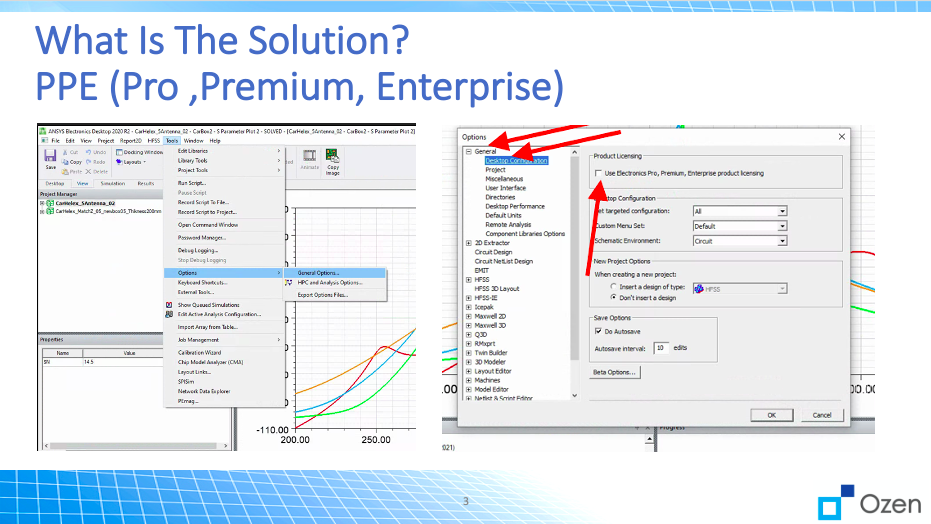In this video we are going to show how to solve one of the most common license errors in AEDT (Ansys Electronic Desktop).
Error usually contains all or some part of below message:
Failed to enable feature using current license settings. Not that Pro, Premium, Enterprise licenses are available on your server. To use these licenses, check the corresponding UI option. For more information, search for “PPE” in the help documentation.
Failover feature ;HFSS solver’ specified in license preferences is not available. Request name hfss_solve does not exist in the licensing pool.
No such feature exists. Feature: hfss_solve License path: 1055@licenseserver_info_here: FlexNet Licensing error: -5,147
Solution, explained in the video: Please select the option “Use Electronics Pro, Premium, Enterprise product licensing” This is available in HFSS via “Tools — Options– General Options”.