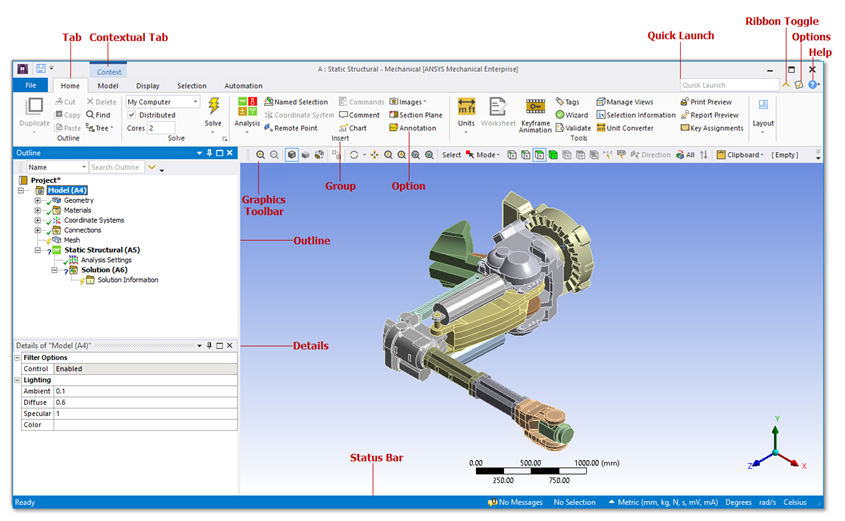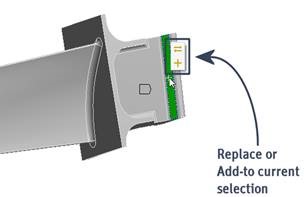[av_one_full first min_height=” vertical_alignment=” space=” custom_margin=” margin=’0px’ padding=’0px’ border=” border_color=” radius=’0px’ background_color=” src=” background_position=’top left’ background_repeat=’no-repeat’ animation=” mobile_breaking=” mobile_display=”]

Chris Cowan
The ANSYS Mechanical user interface has been updated at software release 2019 R2 to make it intuitive, faster to use, and more helpful. These updates are intended to accelerate your modeling process… allowing you to get the best answer in the fastest time.
Key updates include:
- Ribbon Interface presents analysis features in an intuitive and easily accessible format.
- Quick Launch tool enables you to quickly search for a desired feature or interface option.
- Selection Options in the graphics window quickly add or remove selected geometry from the current scoping.
- Engineering Data is now integrated within the Mechanical model tree under the Geometry branches and Materials branch. You can search for materials within libraries, filter results by properties, and edit properties. Licensed users can access an extensive set of GRANTA Materials Data for Simulation.
- Command Object functionality is improved to include an auto-completion drop-down menu, colored syntax highlights and line numbering.
[/av_one_full]